Become Sr. Director
Thanks salesexpert.me team for your services to help me become Sr. Director.

Betty Weems
Independent Associate
LegalShield
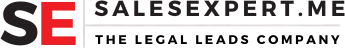
| Feature | Our Legal Leads Service | Other Lead Services |
|---|---|---|
| Lead Exclusivity | Leads are exclusive to you, ensuring no competition. | Leads may be shared with multiple users. |
| Real-Time Delivery | Receive leads instantly via email & SMS. | Delayed delivery or batch processing. |
| Lead Source | Prospects actively engaged with Google Ads about Legal Plans. | General leads, not specifically interested in legal plans. |
| Lead Readiness | Leads are interested to enroll in a legal plan. | Leads may not be qualified or interested. |
| Lead Verification Process | Multi-step vetting ensures lead quality. | Leads may not be verified or pre-qualified. |
| No Hidden Fees | Pay-as-you-go model with no hidden charges. | May have hidden or recurring fees. |
| Flexibility | Pause, resume, or cancel orders at any time. | Limited flexibility in lead management. |
| No Incarcerated Leads | We ensure no incarcerated individuals are included. | Unverified leads, including incarcerated individuals. |
| Real-Time Redirection | Leads are immediately redirected to your official LegalShield site. | Leads are often redirected to generic landing pages. |
| Customization Options | Customizable lead packages available. | No customization for lead packages. |
Delivery of good leads within seconds.
One to one approach. No resale, No duplicates.
Prospect data enhanced with correct details.
Manage your leads easily.
Instant sms and email alerts about leads.
Set fully customizable Auto-responding email.
Pause leads anytime. Set per day limits.
Contact prospects directly from the backend.
Pen down important notes with each lead.
Whenever prospect open or click your emails.
Send followup emails and SMS. Create reminders.
Phone number verified by OTP and IVR.
Replace bad leads easily and quickly.

PCQ qualify
I achieved my company LegalShield sales goal today to PCQ qualify for 6 months thanks salesexpert. me!

I got promoted to senior manager level
I want you to know that I got promoted to senior manager promotion I appreciate your team with the leads. It's a win for both of us. :)

I am loving the web leads package
Just FYI, I am loving the web leads package. The leads come in pretty regularly and I have had some success so far!

Thank you so much SalesExpert team
We have been using this company to build our business.
We have searched companies all around to find the best way to find prospects to funnel into our business and by far SalesExpert is the best we have ever came across to help build our Legal Sales business. The leads are already interested in the services.
The one thing that stands out the most is SalesExpert is approachable has fair pricing as well as an awesome website to help grow our business hands down.
Thank you so much SalesExpert team for doing that thing you do.
From our family to yours SalesExpert team thank you we could not be as successful as we are without you."
We validate all mobile phone numbers via SMS, WhatsApp, IVR or Agent.
If you get a fake number, we'll replace the lead!


We ask prospects a series of relevant questions.
As a result, you receive valuable data insights on every lead.
We guarantee you will receive your quota when you purchase a pack of leads at a fixed price, even if we lose money on the campaign.

You pay only for qualified leads. You can handle rejected leads through your dashboard, which is processed within 24 hours.
That means zero struggles with rejected leads and no back-and-forth emails.
Enjoy access to dedicated support and multiple help desk channels( ).
All requests are ticketed, and our support team responds within 24 hrs.


We redirect prospects to your official website, which means the prospect will reach you as soon as it comes to our system.
Every lead has agreed to receive your phone call and is curious about your legal plans.
The membership leads are generated primarily for the associates. Membership leads are those prospects who showed interest in legal plans and wish to talk with a legal rep asap.
How do we generate membership leads?
The membership leads are generated directly through the paid ad campaigns we show on google and other search engines.
They are mainly for associates because our ads already inform prospects that the legal service is a monthly paid service, and a legal rep is helping them to enroll in a legal plan.
We also educate them a bit about legal plans advantages through our capture websites.
You should submit a lead replacement request within ten days.
STEP 1: Under the "My Leads" section, a "replace" button given with each lead will help you place a replacement request.
You can also see the leads list for a particular order through the "Order History" page.

STEP 2: Click on the Replace button, select a reason to submit replacement requests, and click the submit button.
The "replace" button text is then changed to "pending" or "approved" if request approved or "canceled" if a replacement request is canceled.
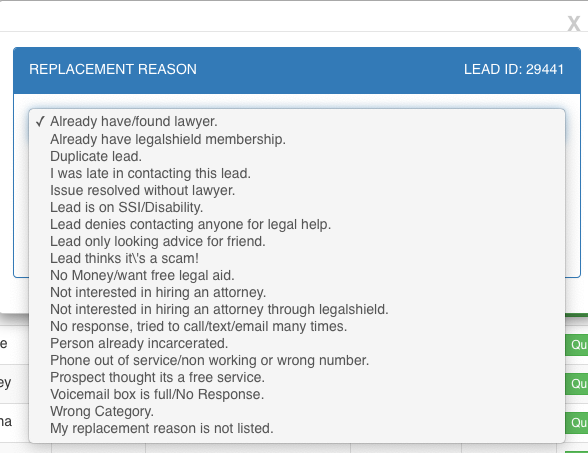
Your orders (except promotional orders) come with a 100% money-back guarantee if you want to cancel your order for any reason.
Entire order refund requests must be made within five days of purchase, and the number of leads sent to that order should be zero.
If you have any questions regarding our refund/replacement policies, You can mail us at contact@salesexpert.me.
No, there is no need to create any website or capture page to get leads. Instead, pay for the number of leads you want, and leads will start coming to your inbox and phone text.
States selection is essential to receive leads. Please follow the steps given below to select states in your account.
STEP 1: Make sure you are logged in. To log in, click here
STEP 2: Go to the "Extra Settings" page and select the states.

STEP 3: Look for the section that says, "Choose states in which you want leads."
Select the states and click on the "Save" button.

To order leads,
Step 1. Login to the website or if you have already logged in then go to the product listing page. https://salesexpert.me/member/cart.
Note: If you are not registered on the website, Please signup first. https://salesexpert.me/member/signup/cart
Step 2. On the product listing page, you can browse the type of lead you want.
To search a lead category, either uses the search box or the tags given on the right side of the screen.

Step 3. Add the lead quantity.

Step 4. Click on the "Add to Cart" button.

Step 5. A pop will appear on click of "Add to cart."
Click on the "View Cart" button to go to the Cart page.

Step 6. On cart page, you have the option to get discount, update lead quantity and make payment.

Our paid ads are created and curated by experienced Google Ads marketers. Google Ads is the #1 place to generate leads according to the target audience hence the quality of leads we generate is much better than the leads generated through other sources, paid or free.
We run many campaigns for lawyers, law firms, legal sales associates, network marketing companies, and other businesses.
Talking about ads we run especially for legal sales associates to generate membership leads and recruitment leads,
Avail bonus fund every time you load funds using the "add fund" feature.



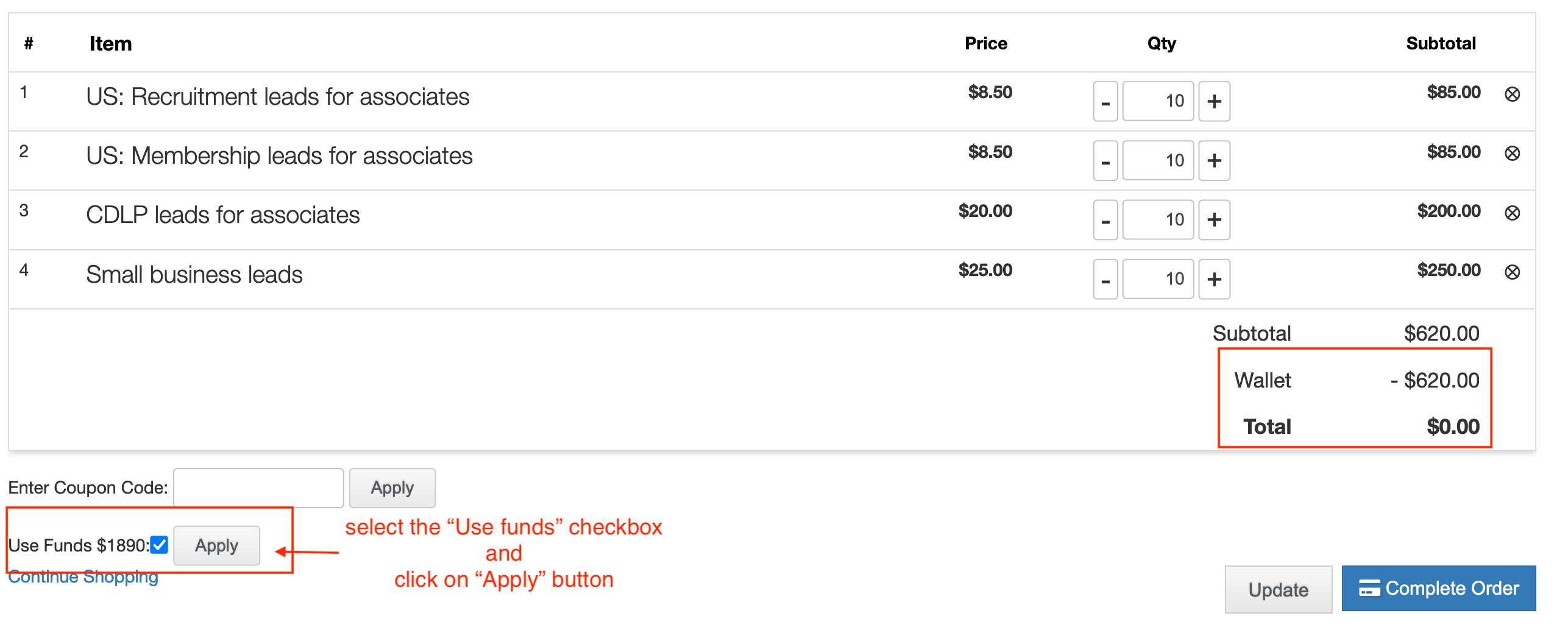
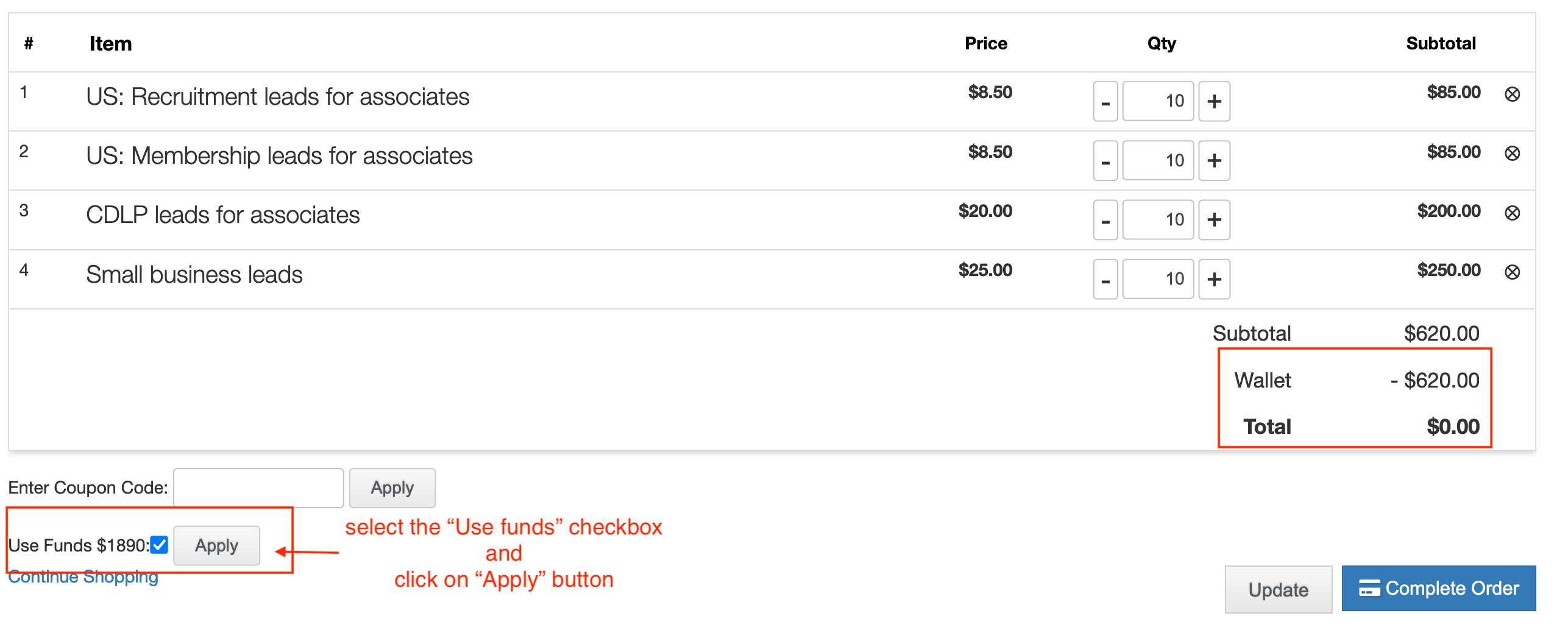

Following are the steps to use your funds:
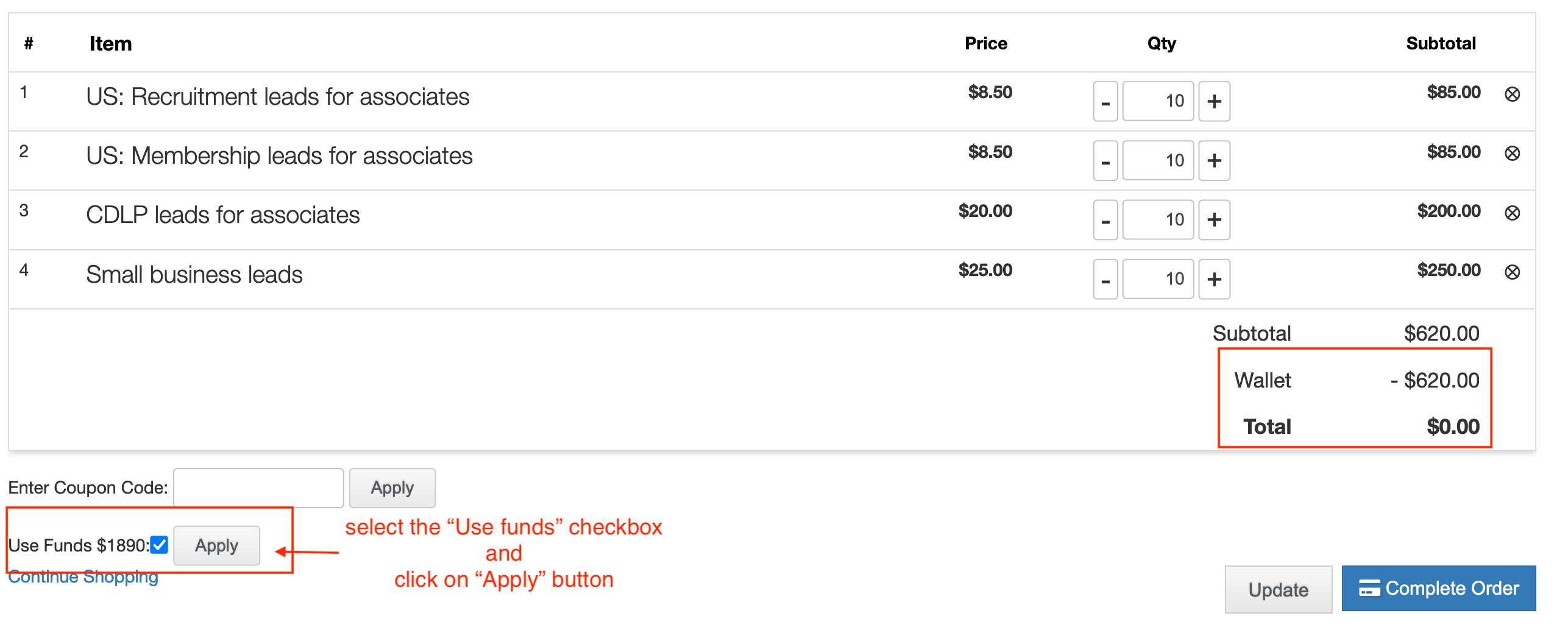
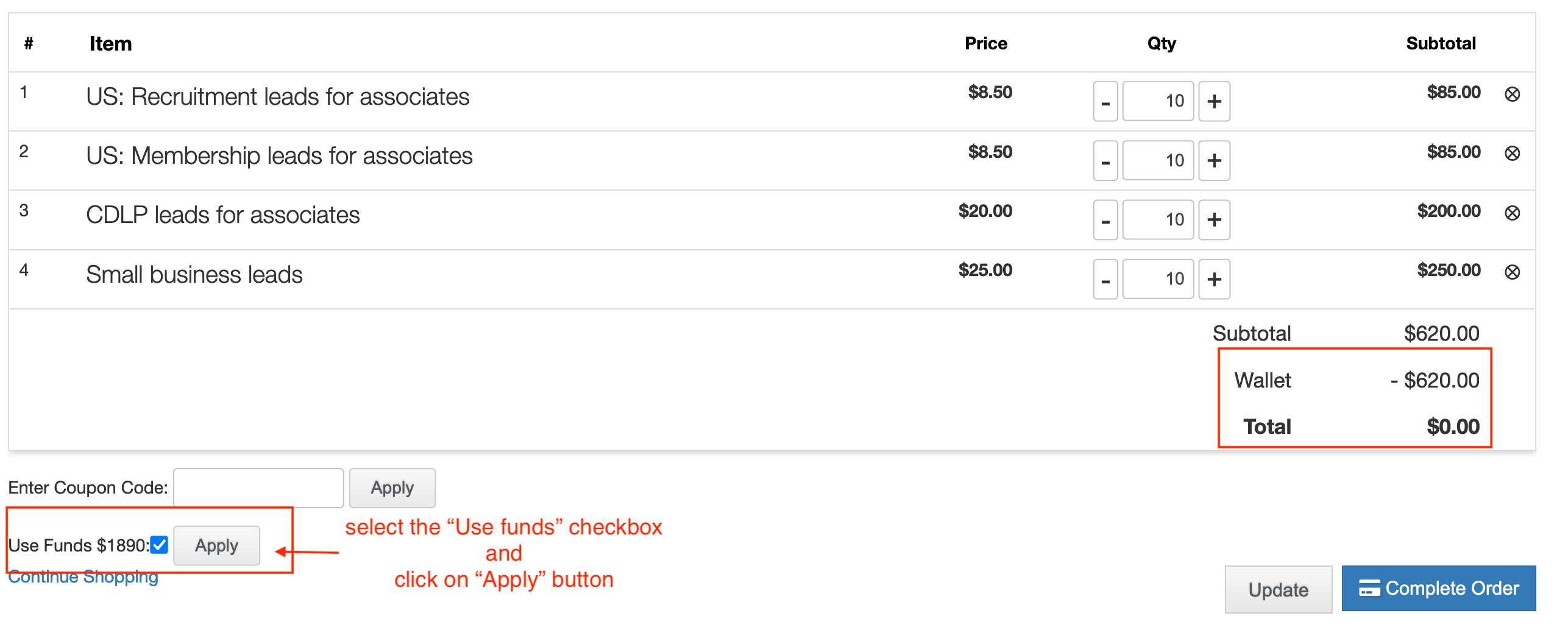

There are two ways to pause/unpause your leads.
To pause leads for each order separately, You can use the dedicated buttons given with each order in the order history list.
These buttons will tell you either your order is currently getting leads or not.
The orders with lead status paused will show a red button with the text "Paused".
The orders with lead status active will show a green button with the text "Enabled".
You can click on the button to toggle the status of leads for each order separately.

To pause all orders at once.
STEP 1: Go to the "Extra Settings" page.

STEP 2: Find the section that says "Pause All Leads." Choose "Yes" to pause all orders leads. "No" to unpause.
