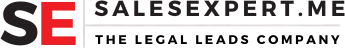
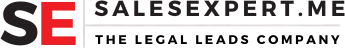
You should submit a lead replacement request within ten days.
STEP 1: Under the "My Leads" section, a "replace" button given with each lead will help you place a replacement request.
You can also see the leads list for a particular order through the "Order History" page.

STEP 2: Click on the Replace button, select a reason to submit replacement requests, and click the submit button.
The "replace" button text is then changed to "pending" or "approved" if request approved or "canceled" if a replacement request is canceled.
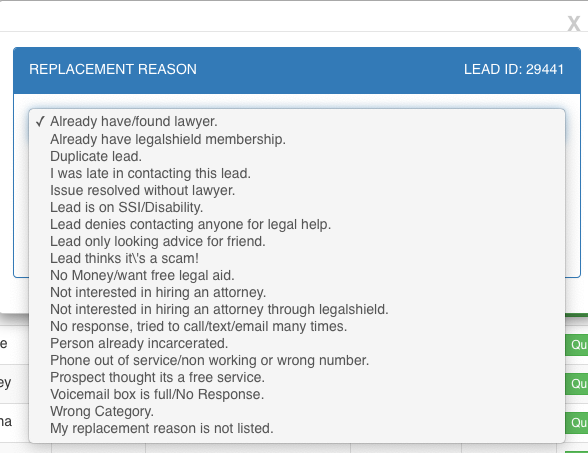
Your orders (except promotional orders) come with a 100% money-back guarantee if you want to cancel your order for any reason.
Entire order refund requests must be made within five days of purchase, and the number of leads sent to that order should be zero.
If you have any questions regarding our refund/replacement policies, You can mail us at contact@salesexpert.me.