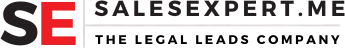
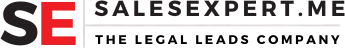
To order leads,
Step 1. Login to the website or if you have already logged in then go to the product listing page. https://salesexpert.me/member/cart.
Note: If you are not registered on the website, Please signup first. https://salesexpert.me/member/signup/cart
Step 2. On the product listing page, you can browse the type of lead you want.
To search a lead category, either uses the search box or the tags given on the right side of the screen.

Step 3. Add the lead quantity.

Step 4. Click on the "Add to Cart" button.

Step 5. A pop will appear on click of "Add to cart."
Click on the "View Cart" button to go to the Cart page.

Step 6. On cart page, you have the option to get discount, update lead quantity and make payment.
